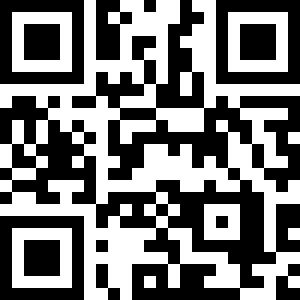从Framemaker中提取图片
QUESTION ID: 000002
TOPIC: DTP: Preparation: FrameMaker: How to prepare graphics from build file for localization? RESOLUTION:
List of references which are include “Imported Graphics” information from fm file automatically then filter some useful information (imported Graphics) for localization.
STEP BY STEP:
1. Open build files (usually open *.book file) then open all related fm files.
2. Go to file menu “Add” -> “List Of” -> “References…”
3. In the “Set Up list of References” dialog. Pick “Imported Graphics” item from “Don’t Include:” list
box then add it to left side box.
从Framemaker中提取图片
4. Click “Update” button in the next dialog (Update Book).
5. A list which are include "Imported Graphics" information will have been generated
automatically.
从Framemaker中提取图片
6. Copy & paste these “Imported Graphics” texts to Excel.
7. This list include 4 parts:
Folder name: (Images/chapter_header.tif @ 200 dpi 1)
Image name: (Images/chapter_header.tif @ 200 dpi 1)
Resolution: (Images/chapter_header.tif @ 200 dpi 1)
Page number: (Images/chapter_header.tif @ 200 dpi 1
)
从Framemaker中提取图片
8. We just need image name information for check. So we need use some tools (Total commander,
UltraEdit).
从Framemaker中提取图片
9. Compare them by Excel function to show which graphics are not used in build file.
从Framemaker中提取图片
10. Report these doubts to Client. (these marked #N/A graphics are not used in build file but in
image folders)
ANY QUESTIONS?