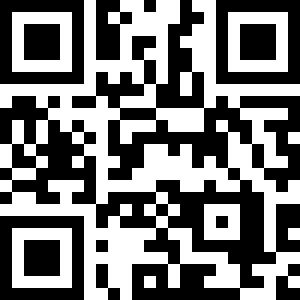大众车行车电脑说明书
Getting Started - Section 1-CStep #5 Start the VCDS program on your PC through either the Start Menu or the icon on your Desktop. Step #6From the Main Screen in VCDS click the [Options] button to go into the Options screen.Step #7 Once you are in the Options Screen, Select the correct port for your PC’s USB Port (USB or Serial Port (typically COM1 or COM2) or) and click the [Test] button. Ensure that VCDS finds your interface.