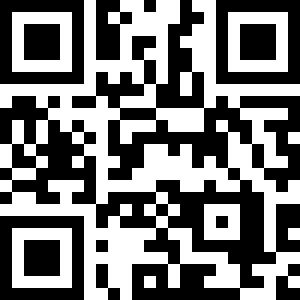Hypermesh 10.0 实例教程
Step 15: Create a component collector for surfaces.
1. Enter the components panel.
2. Click name = and enter surfaces.
3. Click the switch under creation method and select no card image.
4. Click color and select purple.
5. Click create.
6. Click return to exit the components panel.
Step 16: Create a surface square on an X-Y plane.
1. Access the Planes panel:
From the main menu, select the 2D page, then select planes
2. Go to the square sub-panel.
3. Set the orientation vector to z-axis.