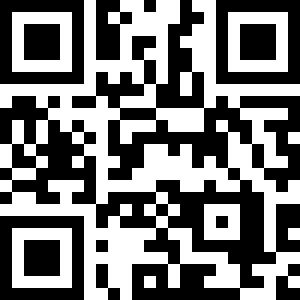Hypermesh 10.0 实例教程
4. For base node, choose the node with ID number 1 to be the base reference node. 5. Switch from mesh, keep surf to surface only.
6. For size = enter 30.
7. Click create to create a square surface.
8. Click return to exit the planes panel.
Step 17: Create a line that connects two parallel lines on an X-Y plane. 1. Access the Lines panel.
2. Go to the at intersection sub-panel.
Select z-axis (located at the bottom-center of the panel, shared between the controls for 3. elements with plane and lines with plane) to represent the intersection plane.
The reason for choosing the z-axis is that you want to create the line on the X-Y plane. 4. For base, choose the node with ID number 1 to be the base node.
5. Use the lines with plane column.
6. For line list, choose the two straight lines that are perpendicular to the X-Y plane.
A bold line displayed on the screen represents the result.
7. Click intersect to create the line.
8. Click return to exit the panel.
Step 18: Switch the current working component surfaces to geometry. 1. In the Model browser right-click the geometry component and click Make Current. From this point onwards any element or geometry created will be placed in the geometry component collector.
Step 19: Extend a line to a surface edge.
1. On the standard views toolbar, click User Views
(
2. Click Iso1.
3. Go to the Line Edit panel.
4. Go to the extend line sub-panel.
5. Toggle from distance = to to:.
6. Change the entity type from node to line.
Activate the top line selector and pick the line created in step 17--the line that passes
7. through node 1-- as the line to be extended.
A red V marks the beginning of the line to be extended.
Activate the lower line selector and--with the view still in iso1--select the lower-right edge
9. of the purple plane.
11. Click extend +.
You can see the line is extended to reach one surface edge.
12. Click return to exit the Line Edit panel.
The result should resemble the following image. ).